RPG Maker MV, MZ Timed Battle Events + Skills
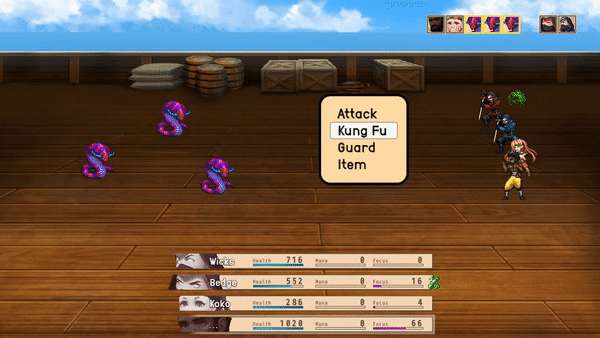
Why did I create this tutorial?
When I started using timed attacks with RPG Maker MV, I wanted to have timed attack and button-mash abilities as part of the game’s mechanics. At first, I used SRD’s timed attack plugins, but with newer versions of NW.js, PIXI, and RPG Maker MV, SRD plugins tended to no longer work as intended. If you check the site, they were last updated in 2016.
I thought about updating the SRD plugin with permission. However, experience has taught me not to use plugins unnecessarily. So often, I can get the features I want with events and script calls. So I spent a week or so fiddling with RPG Maker MV / MZ, and I came up with these events. So far, they have worked perfectly. However, I couldn’t find anything like this online when I was trying to set up the feature myself, so I took it upon myself to create resources so others could produce these effects if desired.
Disclaimers
I wasn’t exactly sure what to include in this tutorial, which is why the structure may seem odd. Generally speaking, I am containing information that I have not been able to find elsewhere. If you have a specific question about a gap in my info, google it or join my discord.
Companion Video
How to implement the following abilities?
Recreate the following common events shown. Make sure to add and name the necessary switches and variables in your game. To get started, I recommend implementing these events into a new project. You can always copy/paste the events into another project.
You can simultaneously have two windows with separate RPG Maker MV/MZ windows. You may keep the event/events on your clipboard while closing and opening a new project. For clarification, if the game is MV, events may not paste into an MZ project and vice versa.
What to look out for in your project?
Anywhere you see a variable or switch my events, you will need to ensure the same variable and switch numbers are available in your project. If variables, switches, or common events are unavailable, you must make adjustments. Editing these events is a bit more complicated than copying them, so I would try to get it working and then take it from there.
How do I edit these script calls?
To understand my script calls, you can look them up in this google doc provided by Visustella.
https://docs.google.com/spreadsheets/d/1-Oa0cRGpjC8L5JO8vdMwOaYMKO75dtfKDOetnvh7OHs/
I’m going to highlight some of the specific script calls used in my events:
- ‘movePicture’, in ‘Pictures’
- ‘tintPicture’ in ‘Pictures’
- ‘playSe’ in ‘Sound and Audio’
Why script calls and not plain events?
The above script calls move or fire depending on the state of specific variables in RPG Maker. the ‘movePicture’ and ‘tintPicture’ change how images like progress bars are displayed. The progress bar is a rectangle that stretches according to the number of times a button is pushed/mashed.
For the ‘playSe’ script call, the pitch and volume of a sound play as the user fills the progress bar. The pitch increases as the bar become filled. Without using code in your everyday events, these effects cannot be achieved in RPG Maker MV/MZ.
Charge Up Button Mash
The first effect I’m going to talk about is a button mash. In my game, players can charge up like a Dragonball Z/GT/Super character. When charging, push the button repeatedly to get the maximum focus points. Focus points are used to use more offensive abilities during battle. Feel free to use the following code to reproduce the effect I created.
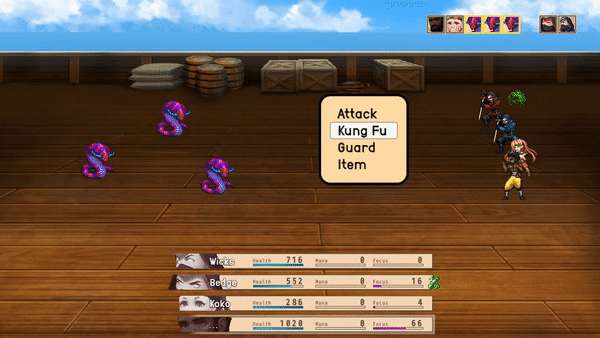
Timed Attack
The second effect I am showing here is a timed attack featured seen in many modern and non-modern RPGs. Players get additional damage if they press the “ok” button at the correct time while using this skill in battle.
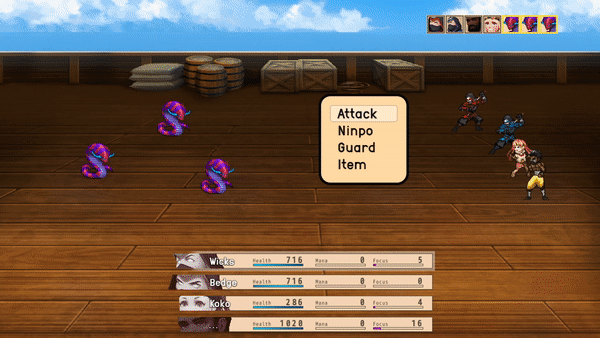
Implementing the Common Event Into Battle Skills
There are three ways to implement a common event into a battle skill.
Effects Area of Skill
All skills can implement common events right out of the box. This is the simplest way to use a button mash or timed attack common event. This is a great way to get started and doesn’t require paid plugins. The two primary disadvantages of this method are: (1) the lack of control over animation and (2) the lack of control over the damage formula. I use this method for more specific skills, which are not shown in this tutorial.
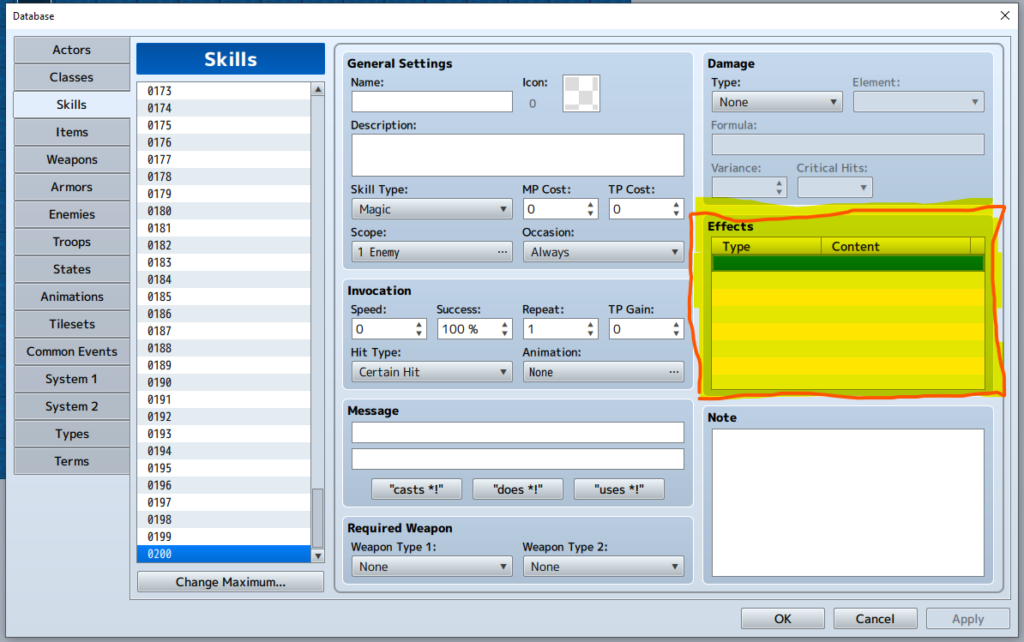
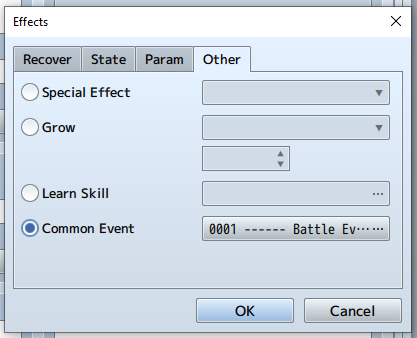
Yanfly or Visustella Action Sequence
I am not going to get into scripting action sequences here very profoundly. This method is considered moderate in difficulty. In summary, you create action sequences in a skills notepad. You include “common event: 1 (common event number)” in the appropriate spot in your action sequence. Depending on which version of RPG Maker you are using, the following plugins are necessary for this method.
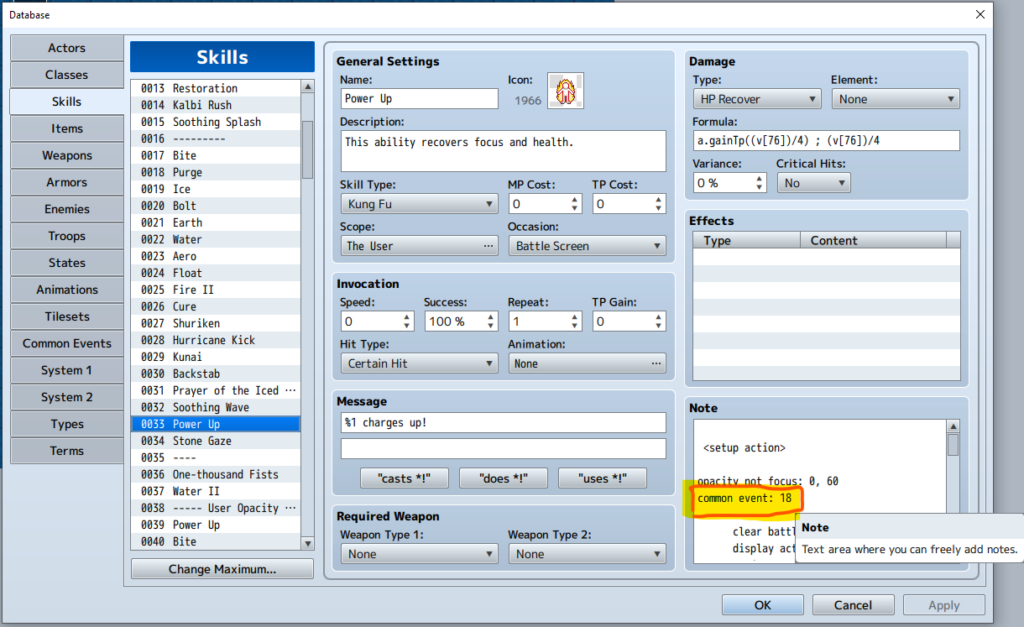
Yanfly Action Sequences must be obtained as part of the Yanfly Suite. The Yanfly Suite works for RPG Maker MV.
Visustella’s battle system can be bought on Itch.io. Check the wiki to stay up to date.
Pure JavaScript and Script Calls
Technically, everything done with the above plugin suites can be done with script calls alone or custom plugins. However, this requires extensive experience with RPG Maker MV/MZ and JavaScript. Thus this method is considered advanced in difficulty. I use pure JavaScript script calls in a few of my game’s animations, but sometimes, it’s a bit overkill for simpler animations. I will not attempt to explain how to use this method in the scope of this post.
Closing
Thank you for checking out this tutorial. The video is coming soon. Let me know what you think in the comments.



